Texas Residential Bill Information
How to Read Your Texas Electric Bill
Let us shed some light on your Green Mountain Energy® electricity bill. Below you’ll find an image of your bill with details explaining each section. You can also learn more about how to pay your bill, or watch a video that will guide you through all the different terms.

1. Account information
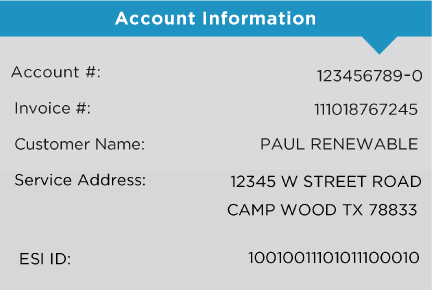
Here's where you'll find all the key details about your account. Any time you contact us, we'll need your full account number, including the number after the dash. The ESI ID is your electric service identifier. This number is unique to your meter. If you have more than one ESI ID, each will have its own page inside the bill.
2. Billing summary
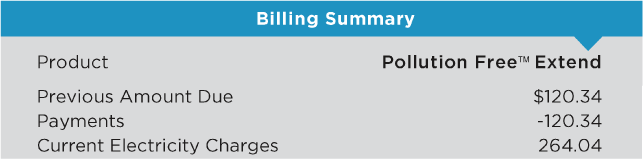
Look here first! This is the most important section, outlining your previous payment and the current amount due, minus any credits you’ve earned. Let’s face it, nobody really likes paying bills, but just know that you're helping the environment with each payment you make!
3. Your environmental impact
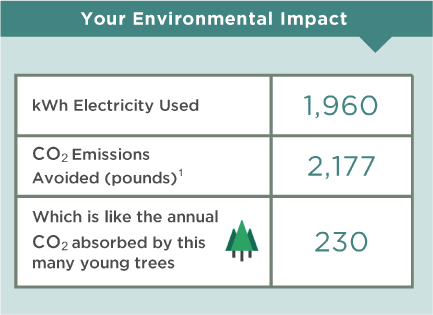
This is where you get to see the difference you’ve made in the environment by choosing Green Mountain Energy. Every month counts, so thanks for doing your part!
4. Electricity usage summary

How much you use directly affects how much you pay. See how much electricity you used this month compared to last month and this time last year. You can get even more details by logging into My Account anytime, anywhere. Plus, your Green Mountain Weekly View email will give you a snapshot of your usage and help you project how much you'll owe before your next bill arrives.
5. Questions
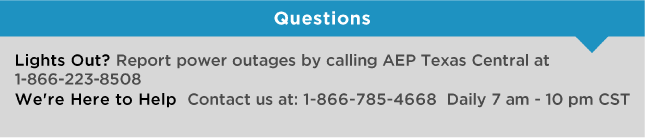
Get in touch with us — we’re here to help.
For power outages, call your local Transmission Distribution Service Provider (TDSP) at the number listed — they maintain the lines and wires and can assist you.
6. Payment slip/How to pay your bill

Tear off this section and return it with your check or money order for the amount due. It also includes directions on How to Pay Your Bill.
7. Back page - Detail of Charges and Credits

- Electric Service Identifier: Your unique meter number.
- Service Address: The address of the home or business you’re being billed for.
- Billing Period: The dates for which you were billed.
- Product: Your electricity plan.
- Meter Number: Your electricity meter’s unique identification number.
- Current Meter Read: The most recent date your meter was read.
- Previous Meter Read: The previous date your meter was read.
- kWh Usage: The amount of electricity you used during this billing period.
- Days in Cycle: The amount of days between the two meter reads.
- Base Charge: A charge assessed during each billing cycle without regard to your demand or energy consumption.
- Energy Charge: The amount of electricity you used (shown in kWh) times the energy charge you pay per kWh.
- Gross Receipts Tax Reimbursement: If you live in an incorporated town or city with more than 1,000 residents, you are assessed this fee to recover the gross receipts tax imposed on retail electric providers.
- Sales Tax: Your state’s sales tax amount.
- Previous Amount Due: The amount due from your previous bill.
- Payment: The most recent payment we’ve received.
- Balance Forward: The difference between the Previous Amount Due and Payment. This balance is due right away (not when your current bill is due). However, if you paid this amount after the invoice was generated, it will still appear on your invoice.
- Amount Due: The amount currently due on your account.
- Average Price: The average price you paid for electricity during this billing period.
How to pay your bill



Pay Online
Pay your bill online through My Account. Plus, don't forget to enroll in Tree Free billing to receive your Green Mountain Energy® invoice electronically, straight to your inbox. You can always view your bill anytime in My Account.
Pay using the Green Mountain App
You can easily pay your bill with any smart device using the Green Mountain App. This handy program also allows you to manage your account, check your usage and see your green impact.
AutoPay
AutoPay is the hassle-free way to pay. Have your monthly account balance automatically deducted from your banking account or credit card of choice each month. Enroll today through My Account.


Pay by Mail
Return payment and the receipt enclosed with the bill to:
P.O. Box 660305,
Dallas, TX 75266-0305.


Pay by Phone
You can pay with a credit card or checking account through our automated system at 1-866-785-4668 anytime, anywhere, at no charge.
Pay In Person
Use any of these convenient pay-in-person locations:
CheckFreePay
Barri Financial Group
Fidelity Express
Your remittance slip is required for payment, and you should expect to pay a nominal processing fee.
Bill payment assistance program
Want to lend a helping hand? You can make a voluntary donation to a program that helps low-income households pay their electricity bills. Just check the box on your paper bill stub, write in the donation amount and add that amount to your payment.
Our customers have avoided
pounds of CO2
That’s like planting
new trees.